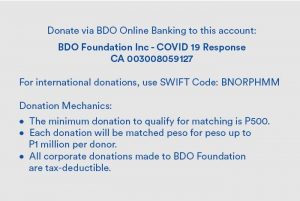
Peso-for-Peso COVID-19 Donation Drive
For BDO Customers
Using BDO Online Banking
● Log on to your BDO Online Banking account
● From the left-side menu, select “Send Money” then “To any BDO Account (P10,000 limit)”
● Under “Source Account,” choose which account you want to source your donation from
● Input your donation amount
● Enter the BDO Foundation COVID-19 Response Account Number
– BDO C/A 003008059127
● Click on “Submit”
● Verify the details of your transaction and select “Continue”
● An OTP (One-Time Password) will be sent to your registered mobile number
● Click on “Submit” to proceed with the transaction
Using BDO Credit Cards Charge on Demand
● Log on to your BDO Online Banking account
● From the left-side Quick Links menu, select “Credit Cards Bills Payments”
● Under “Pay from,” select which BDO Credit Card you want to use for your donation
● Under “Name of Payee,” choose BDO FOUNDATION Peso-for-Peso Donation Drive
● Input your donation amount (minimum amount is P500)
● Under “Billing Due Date,” input the date today
● Under “Subscriber Number,” input “COVID19”
● Under “Subscriber Name,” input your name as it appears on your credit card
● Click on “Submit”
● An OTP (One-Time Password) will be sent to your registered mobile number
● Click on “Submit” to proceed with the transaction
Using BDO Mobile Banking
1) Via SEND MONEY (for checking/savings accounts)
● Log on to your BDO Mobile Banking App
● Click on SEND MONEY
● Under “Not Enrolled,” select “To Any BDO Account”
● Choose which account you want to source your donation from
● Input your donation amount
● Input the BDO Foundation Inc – COVID 19 Response Account
– BDO C/A 003008059127
● Select “Continue”
2) Via CHARGE ON DEMAND (for BDO Credit Cards)
● Log on to your BDO Mobile Banking App
● Click on PAY BILLS
● Select “Charge on Demand” under Pay Bills using Credit Card
● Under “Credit Card Number”, select which BDO Credit Card you want to use for your donation
● Under “Payee,” choose “BDO Foundation Peso-for-Peso Donation Drive”
● Under the “Subscriber Name”, input cardholder name
● Under the “Subscriber Number”, input “COVID19”
● Under “Amount to be paid”, input your donation amount (minimum amount is P500.00)
● Choose the date today for the “Billing Due Date”
● Click on “Submit”
Using BDO Cash Deposit Machines (available at select BDO Branches nationwide)
● Select “Press for cardless transaction” on the screen
● Click “Cash Deposit”
● Enter the following account details, then verify if correct:
– BDO C/A 003008059127
● Click on “Confirm”
● Drop the cash you are going to donate into the slot provided.
*Please note that BDO Cash Deposit Machines only accept 100, 200, 500 and 1000 Peso bills
For non-BDO Customers
Using Online Banking (via InstaPay)
Non-BDO Customers may also donate online from their respective banks via InstaPay:
Bank: BDO Unibank, Inc.
Account Name: BDO FOUNDATION INC – COVID 19 RESPONSE
Account Number: Checking Account 003008059127
https://www.bdo.com.ph/pesoforpeso-covid19-drive
DSWD Permit Number: DSWD-SB-SP-00012-2020
Valid until July 16, 2020