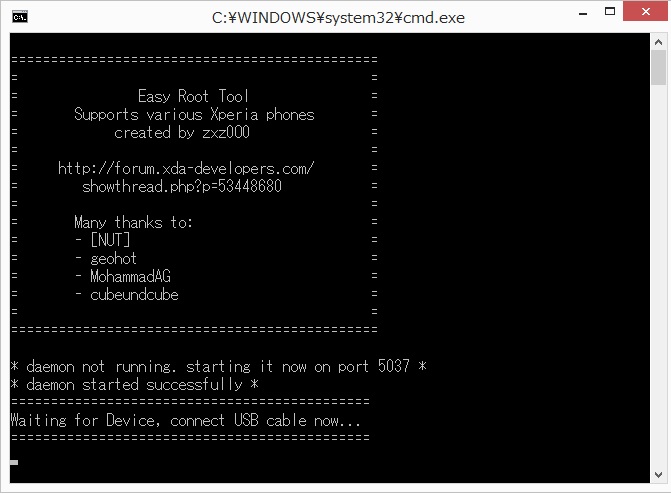サルにもできる超簡単root
ブートローダーのアンロックは必要ないのだ。
SO-03fとZ2(6503)のroot作業
及び同じ作業でroot可能なモデル。
Z – C6603
Z1 Compact – D5503 (doesn’t seem to work on JellyBean)
Z1 – C6903
SO-01F
Z Ultra – C6802, C6833
ZR C5502
Z2 Tablet – SGP511, SGP512
ZL2 – SOL25
用意するもの
- rootツール
- http://forum.xda-developers.com/showthread.php?t=2784900から
- Download:
z1cRoot v1.zipEasyRootTool v2.zipEasyRootTool v3.zip, EasyRootTool v3j.zip- EasyRootTool v4.zip
- Install dualrecovery
- http://nut.xperia-files.com/から
- Download:
- Z2-lockeddualrecovery2.7.124-BETA.installer.zip (10.22MB)
Z2-lockeddualrecovery2.7.125-BETA.installer.zip (10.61MB)バグ- Backup TA for Sony Xperia.
- http://forum.xda-developers.com/showthread.php?t=2292598から
- Dowmload:
- https://github.com/DevShaft/Backup-TA/releases/tag/v9.11
- SuperSU v2.0以降
- Download:
- https://play.google.com/store/apps/details?id=eu.chainfire.supersuか
- https://play.google.com/store/apps/details?id=eu.chainfire.supersu.pro(有料)
Easy Root Toolを使用する前に携帯端末の準備
- お決まり事
- 順にタップする[設定] > [端末情報] > [ビルド番号] > その[ビルド番号]の文字を7回タップする > 一つ前の[設定]に戻る > すると[開発者向けオプション]が表れてるのでタップする > [スリープモードにしない]の□にチェックを入れる > [USBデバッグ]の□にチェックを入れる > [設定]に戻り > [セキュリティ]をタップし > [供給元不明のアプリ]の□にチェックを入れる >ホームに戻り下準備完了
Easy Root Toolで rootを開く為の作業
- EasyRootTool v4.zipを任意のフォルダに解凍
- 解凍先に出てきたinstall.batをダブルクリック
- ログ
==============================================
= =
= Easy Root Tool =
= Supports various Xperia phones =
= created by zxz0O0 =
= =
= http://forum.xda-developers.com/ =
= showthread.php?p=53448680 =
= =
= Many thanks to: =
= – [NUT] =
= – geohot =
= – MohammadAG =
= – cubeundcube =
= – DooMLoRD =
= – nhnt11 =
= =
===========================================================================================
tr.apk not found. Trying to download from
http://towelroot.com/tr.apk
=============================================
######################################################################## 100.0%=============================================
Patching tr.apk and creating tr_signed.apk
=============================================
OK!* daemon not running. starting it now on port 5037 *
* daemon started successfully *
=============================================
Waiting for Device, connect USB cable now…
=============================================
Device found!
=============================================
Getting ro.build.product
=============================================
Device model is SO-03F=============================================
Sending files
=============================================
/dev/kmem exists. Using files of cubeundcube…
73 KB/s (359 bytes in 0.004s)
182 KB/s (618 bytes in 0.003s)
1198 KB/s (9496 bytes in 0.007s)
1606 KB/s (13672 bytes in 0.008s)
4027 KB/s (657704 bytes in 0.159s)=============================================
Loading modified towelroot (by geohot)
=============================================
6913 KB/s (106040 bytes in 0.014s)
pkg: /data/local/tmp/tr_signed.apk
Success
=============================================
Check your phone and click “make it ra1n”Press any key when the phone is rebooting
続行するには何かキーを押してください . . .
Waiting for device to rebootc10cfa20: 00000000
Done. You can now unplug your phone.
Enjoy root!
=============================================
SuccessWhat to do next?
– Donate to the people involved
– Install SuperSU by Chainfire
– Install dualrecovery by [NUT]
– Backup TA partition続行するには何かキーを押してください . . .
TAのバックアップ
- Backup-TA-9.11.zipを任意のフォルダに解凍
- 解凍先に出てきたBackup-TA.batをダブルクリック
- ログ
[ ———————————————————— ]
[ Backup TA v9.11 for Sony Xperia ]
[ ———————————————————— ]
[ 1. Backup ]
[ 2. Restore ]
[ 3. Restore dry-run ]
[ 4. Convert TA.img ]
[ 5. Quit ]
[ ———————————————————— ]
Please make your decision: [1,2,3,4,5]?1=======================================
BACKUP
=======================================
When you continue Backup TA will perform a backup of the TA partition.
First it will look for the TA partition by its name. When it can not
be found this way it will ask you to perform an extensive search.
The extensive search will inspect many of the partitions on your
device,
in the hope to find it and continue with the backup process.Are you sure you want to continue? [Y,N]?Y
Waiting for USB Debugging…OK
=======================================
FIND TA PARTITION
=======================================
Partition found!=======================================
BACKUP TA PARTITION
=======================================
4096+0 records in
4096+0 records out
2097152 bytes (2.0MB) copied, 0.262468 seconds, 7.6MB/s=======================================
INTEGRITY CHECK
=======================================
OK=======================================
PULL BACKUP FROM SDCARD
=======================================
7793 KB/s (2097152 bytes in 0.262s)=======================================
INTEGRITY CHECK
=======================================
OK=======================================
PACKAGE BACKUP
=======================================7-Zip (A) 9.20 Copyright (c) 1999-2010 Igor Pavlov 2010-11-18
ScanningCreating archive ..\backup\TA-backup-20140619.111132.zip
Compressing TA.blk
Compressing TA.img
Compressing TA.md5
Compressing TA.serial
Compressing TA.timestamp
Compressing TA.versionEverything is Ok
*** Backup successful. ***
続行するには何かキーを押してください . . .
dualrecoveryのインストール
Z2-lockeddualrecovery2.7.125-BETA.installer.zipを任意のフォルダに解凍(バグ)- Z2-lockeddualrecovery2.7.124-BETA.installer.zipを任意のフォルダに解凍
- 解凍先に出てきたinstall.batをダブルクリック
- ログ
==============================================
= =
= PhilZ Touch, CWM and TWRP Dual Recovery =
= Maintained by [NUT] =
= =
= For Many Sony Xperia Devices =
= =
==============================================[ 1. Installation on ROM rooted with SuperSU ]
[ 2. Installation on ROM rooted with SuperUser ]
[ 3. Installation on unrooted ROM ]
[ 4. Exit ]
Please choose install action. [1,2,3,4]?1
* daemon not running. starting it now on port 5037 *
* daemon started successfully *
=============================================
Waiting for Device, connect USB cable now…
=============================================
Device found
=============================================
Step2 : Sending the recovery files.
=============================================
mkdir failed for /data/local/tmp/recovery, File exists
7 KB/s (29 bytes in 0.003s)
1922 KB/s (15759 bytes in 0.008s)
122 KB/s (501 bytes in 0.004s)
1651 KB/s (11842 bytes in 0.007s)
2485 KB/s (56662 bytes in 0.022s)
847 KB/s (3082 bytes in 0.003s)
90 KB/s (385 bytes in 0.004s)
3877 KB/s (657704 bytes in 0.165s)
5677 KB/s (2876618 bytes in 0.494s)
5638 KB/s (2580626 bytes in 0.446s)
5503 KB/s (1845350 bytes in 0.327s)
2467 KB/s (8658 bytes in 0.003s)=============================================
Step3 : Setup of dual recovery.
=============================================
Look at your device and grant supersu access
Press any key to continue AFTER granting root access.
-rwxr-xr-x 1 shell shell 657704 May 29 15:54 /data/local/tmp/recover
y/busybox
続行するには何かキーを押してください . . .##########################################################
#
# Installing XZDR version 2.7.124 BETA
#
#####Temporarily disabling the RIC service, remount rootfs and /system writable to al
low installation.
Copy recovery files to system.
Copy mr wrapper script to system.
Copy chargemon script to system.
Copy dualrecovery.sh to system.
Copy rickiller.sh to system.
Installing NDRUtils to system.
Copy disableric to system.
Copy busybox to system.
Trying to find and update the gpio-keys event node.
Found and will be using /dev/input/event2!
Trying to find and update the power key event node.
Found and will be monitoring /dev/input/event1!
Speeding up backups.
Make sure firstboot goes to recovery.=============================================
DEVICE WILL NOW TRY A DATA SAFE REBOOT!
=============================================
=============================================
Your installation has already cleaned up after itself if you see the install.bat
/install.sh exit.
=============================================
=============================================
Installation finished. Enjoy the recoveries
=============================================続行するには何かキーを押してください . . .
SuperSUのインストール
せっかくroot開いたのに、、、
Titanium Backup ★ rootが、
https://play.google.com/store/apps/details?id=com.keramidas.TitaniumBackup
https://play.google.com/store/apps/details?id=com.keramidas.TitaniumBackupPro
DoCoMoホームに負けてしまう
Xperiaホームで削除完璧、、、だが、、、
トホホ、、
AppMgr Pro III (App 2 SD) 日本語版でストレージにアプリを移す
https://play.google.com/store/apps/details?id=com.a0soft.gphone.app2sd.pro&hl=ja
ES ファイルエクスプローラー
https://play.google.com/store/apps/details?id=com.estrongs.android.pop